概要
Youtubeにはフィードを取得する方法があります。
今回はYoutubeフィードを使用してWordPressにチャンネルの動画一覧を表示させます。
サンプルページ
フィードURL
https://www.youtube.com/feeds/videos.xml?channel_id=チャンネルIDチャンネルIDは以前投稿した記事で確認することができます。
ソース
今回は固定ページの独自テンプレートに表示するようにします。
読み込み側
<?php
/**
* Template Name: YouTubeクリエーター表示用テンプレート
* Template Post Type: page
*
* @package WordPress
* @subpackage Twenty_Twenty
* @since Twenty Twenty 1.0
*/
$page = 100;
$transient_name = 'youtube_videos';
$url = 'https://www.youtube.com/feeds/videos.xml?channel_id=チャンネルID';
if ( false === ( $youtube_creator = get_transient( $transient_name ) ) ) {
$jary = array();
$feed = fetch_feed( $url );
if ( ! is_wp_error( $feed ) ) :
// すべてのフィードから最新を出力します。
$maxitems = $feed->get_item_quantity( $page );
// 0件から始めて指定した件数までの配列を生成します。
$rss_items = $feed->get_items( 0, $maxitems );
endif;
foreach ( $rss_items as $key => $item ) :
if ($enclosure = $item->get_enclosure()){
$community = $item->data['child']["http://search.yahoo.com/mrss/"]["group"][0]["child"]["http://search.yahoo.com/mrss/"]["community"][0]["child"]["http://search.yahoo.com/mrss/"];
$views = $community["statistics"][0]["attribs"][""]["views"];
$rating = $community["starRating"][0]["attribs"][""];
$videoId = $item->data['child']["http://www.youtube.com/xml/schemas/2015"]["videoId"][0]["data"];
$channelId = $item->data['child']["http://www.youtube.com/xml/schemas/2015"]["channelId"][0]["data"];
$ary = array(
'title' => esc_html($item->get_title()),
'url' => esc_html($item->get_permalink()),
'img' => esc_html($enclosure->get_thumbnail()),
'description' => esc_html( strip_tags($enclosure->get_description())),
'date' => esc_html($item->get_date('Y年m月d日 | g:i a')),
'updated_date' => esc_html($item->get_updated_date('Y年m月d日 | g:i a')),
'videoId' => esc_html($videoId),
'channelId' => esc_html($channelId),
'channel_name' => esc_html($item->get_author()->name),
'channel_url' => esc_html($item->get_author()->link),
'rating_count' => esc_html($rating['count']),
'rating_average' => esc_html($rating['average']),
'views' => esc_html($views),
);
}
$jary[] = $ary;
endforeach;
$youtube_creator = $jary;
set_transient( $transient_name, $youtube_creator, 2 * HOUR_IN_SECONDS );
}
?>表示側
<ul class="archive-list">
<?php foreach ($youtube_creator as $post): ?>
<li>
<a href="<?php print $post['url'] ;?>" class="item" target="_blank">
<figure>
<img src="<?php print $post['img'] ;?>" alt="">
</figure>
<div class="tit"><?php print $post['title'] ;?></div>
<div class="description"><?php print $post['description'] ;?></div>
<div class="date"><?php print $post['views'] ;?>view <?php print $post['date'] ;?></div>
</a>
</li>
<?php endforeach; ?>
</ul>




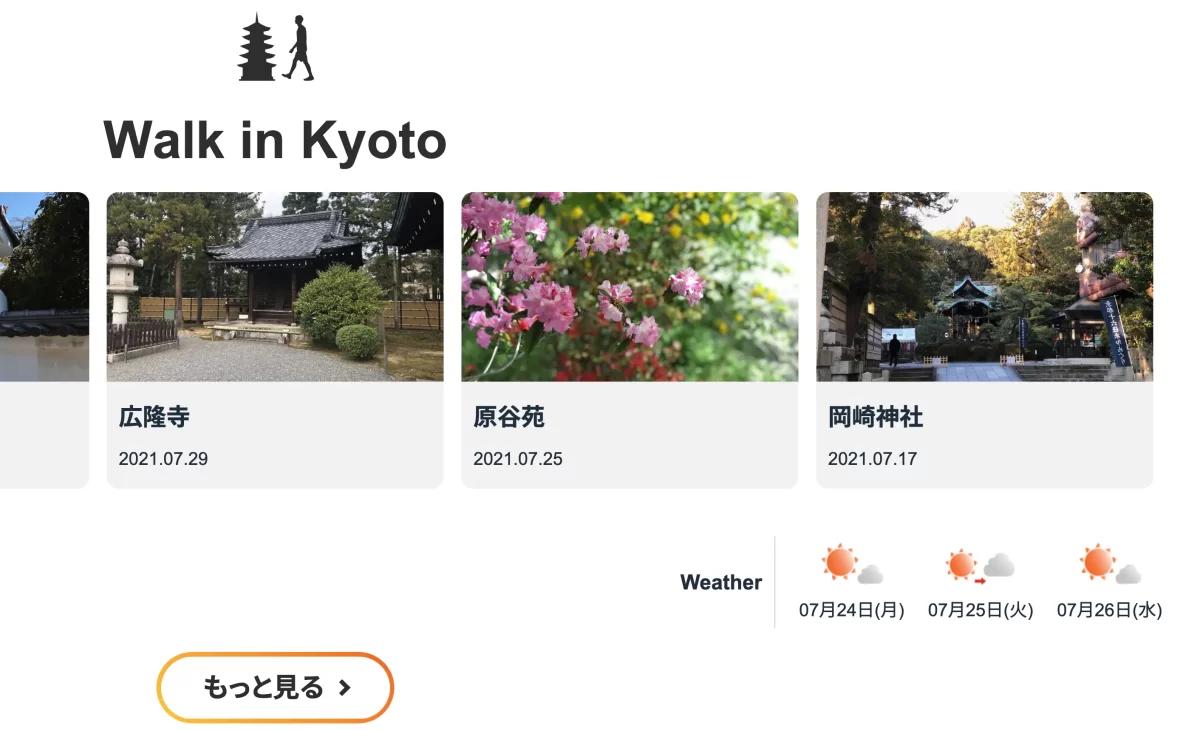


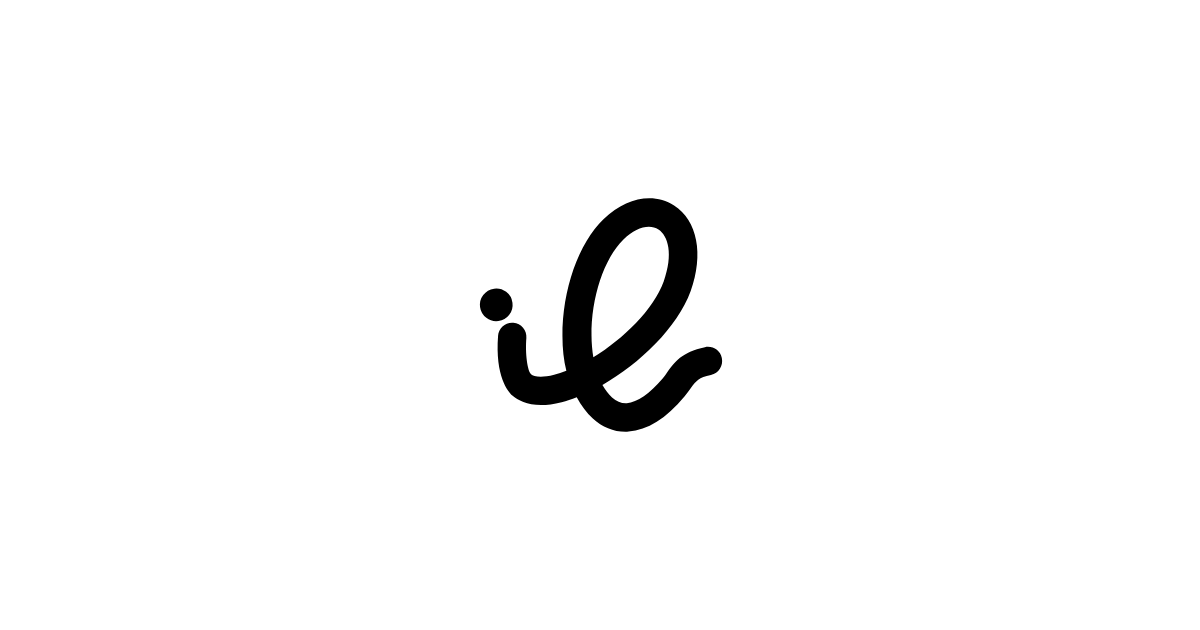
 お問い合わせ
お問い合わせ