概要
get_the_archive_title();上記でアーカイブのタイトルを書き出したい時に勝手に「アーカイブ: ○○○○○」と表示されるのを毎回削除し方を忘れるので書きとめておきます。
フックで削除する
無理やり感はありますが、簡単でわかりやすかったので下記の方法で実装しました。
function change_archive_title($title){
$titleArray = explode(': ',$title);
if($titleArray[1]):
$title = $titleArray[1];
endif;
return $title;
}
add_filter('get_the_archive_title','change_archive_title');「アーカイブ: ○○○○○」の文字列をexplodeを使用して「: 」で分割し、右側だけを返すようにします。
template-tags.phpがある場合、テーマがタイトルを書き換えていることがあるので、ファイルを直接変更するか、書き換えている関数を無効にします。
テーマ「twentytwenty」の場合
$regex = apply_filters(
'twentytwenty_get_the_archive_title_regex',
array(
'pattern' => '/(\A[^\:]+\:)/',
'replacement' => '<span class="color-accent">$1</span>',
)
);直接書き換える場合は「replacement」を変更、spanで囲うのをやめる
フックを無効にする場合
remove_filter( 'get_the_archive_title', 'twentytwenty_get_the_archive_title' );変更している関数「twentytwenty_get_the_archive_title」を「remove_filter」で無効にする。



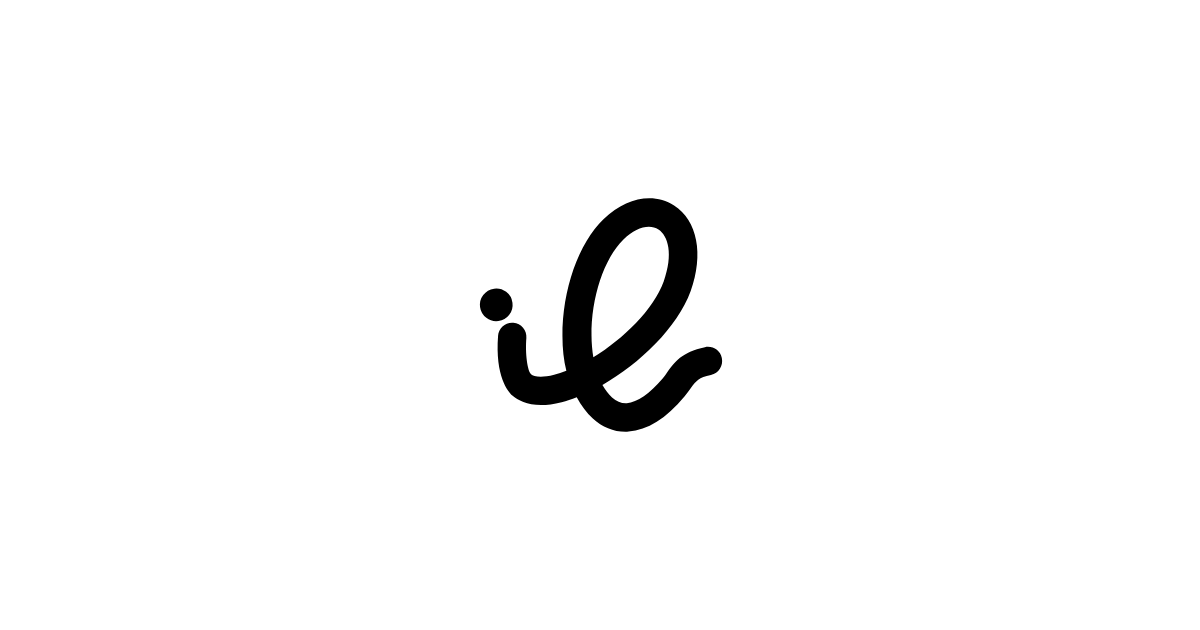
 お問い合わせ
お問い合わせ