概要
最近はアニメーションでGSAPをよく使用しているのですが、スムーズスクロールを実装させたい場合、jQueryのeaseScrollだとバッティングしているのか正常に動きません。
GSAPにもScrollSmootherというものがあるみたいですが有料のようで手が出ません。
というわけで自作してみました。
※当サイトで実装済み
ソース
export default class simpleSmoothScroll {
constructor(option) {
this.checkRequestAnimationFrame();
this.option = {
distance: 1,
deceleration : 0.2
};
for(let prop in option){
this.option[prop] = option[prop];
}
this.start();
return this;
}
checkRequestAnimationFrame(){
if ( !window.requestAnimationFrame ) {
window.requestAnimationFrame = ( function() {
return window.webkitRequestAnimationFrame ||
window.mozRequestAnimationFrame ||
window.oRequestAnimationFrame ||
window.msRequestAnimationFrame ||
window.requestAnimationFrame ||
function( /* function FrameRequestCallback */ callback, /* DOMElement Element */ element ) {
window.setTimeout( callback, 1000 / 60 );
};
} )();
window.cancelAnimationFrame = ( function() {
return window.webkitCancelAnimationFrame ||
window.mozRequestAnimationFrame ||
window.oCancelAnimationFrame ||
window.msCancelAnimationFrame ||
window.cancelAnimationFrame ||
function( /* function FrameRequestCallback */ callback, /* DOMElement Element */ element ) {
window.clearTimeout( callback );
};
} )();
}
}
scrollTop(){
return (window.pageYOffset || document.documentElement.scrollTop);
}
getStyle(element){
return (element.currentStyle || document.defaultView.getComputedStyle(element, ''));
}
iframeScroll(flg){
flg = flg || false;
let iframe = document.querySelectorAll('iframe');
iframe.forEach(($iframe)=>{
if(flg){
$iframe.style.pointerEvents = 'none';
}else{
$iframe.style.pointerEvents = 'auto';
}
});
}
start(){
let self = this;
let scrl = self.scrollTop();
self.arrivalTop = scrl;
let top = 100000000000;
let scrtmr = {};
let scrchk = {};
let prevTop = 0;
let count = 0;
let $html = document.querySelector('html');
let htmlStyle = self.getStyle($html);
let htmlTop = parseInt(htmlStyle.marginTop);
window.addEventListener('load',()=>{
setTimeout(()=>{
self.arrivalTop = self.scrollTop();
},10);
},false);
document.addEventListener("DOMContentLoaded", ()=>{
let anchor = document.querySelectorAll('a[href^="#"]');
anchor.forEach(($anchor)=>{
$anchor.addEventListener('click',(e)=>{
e.preventDefault();
count = 0;
let href = e.currentTarget.getAttribute('href');
self.scrollTo(href);
return false;
},false);
});
});
window.addEventListener('wheel',(e)=>{
let $dialog = document.querySelectorAll('dialog[open]');
if($dialog.length > 0){
return false;
} else{
if(e.preventDefault) e.preventDefault();
if(e.stopPropagation) e.stopPropagation();
}
let y = e.deltaY;
self.arrivalTop += y * self.option.distance;
if(isNaN(self.arrivalTop)){
self.arrivalTop = 0;
scrl = 0;
}
top = document.querySelector('body').offsetHeight - window.innerHeight;
if(self.arrivalTop < 0) self.arrivalTop = 0;
else if(self.arrivalTop > top + htmlTop) self.arrivalTop = top + htmlTop;
cancelAnimationFrame(scrtmr);
scrtmr = requestAnimationFrame(step);
cancelAnimationFrame(scrchk);
self.iframeScroll(true);
},{passive:false});
window.addEventListener('touchend',(e)=>{
scrl = self.arrivalTop = self.scrollTop();
},{passive:false});
window.addEventListener('keyup',(e)=>{
scrl = self.arrivalTop = self.scrollTop();
},{passive:false});
window.addEventListener('scroll',(e)=>{
scrl = self.scrollTop();
},{passive:false});
function step(){
scrl += (self.arrivalTop - scrl) * self.option.deceleration;
if(scrl < 0) scrl = 0;
window.scrollTo(0,scrl);
if(Math.abs(self.arrivalTop - scrl) < 2){
window.scrollTo(0,self.arrivalTop);
cancelAnimationFrame(scrtmr);
}else{
if(Math.abs(self.arrivalTop - scrl) < 20){
self.iframeScroll(false);
}
scrtmr = requestAnimationFrame(step);
}
}
self.scrollTo = (hash,margin)=>{
margin = margin || 0;
let $arv = document.querySelector(`${ hash }`);
if($arv){
prevTop = self.scrollTop();
self.arrivalTop = $arv.getBoundingClientRect().top + self.scrollTop() - margin;
scrtmr = requestAnimationFrame(step);
}
};
////
function checkScroll(){
if(prevTop === self.scrollTop()){
count++;
if(count > 5){
cancelAnimationFrame(scrchk);
scrl = self.arrivalTop = self.scrollTop();
}else{
scrchk = requestAnimationFrame(checkScroll);
}
}else{
count = 0;
scrchk = requestAnimationFrame(checkScroll);
}
prevTop = self.scrollTop();
}
}
}
使用方法
インポート
import simpleSmoothScroll from "./simpleSmoothScroll";デフォルト
new simpleSmoothScroll();減速率の設定
// default distance 1
// default deceleration 0.2
new simpleSmoothScroll({
distance: 1.5,
deceleration : 0.05
});distance : マウスホイールの移動量
deceleration:減速率
Github
https://github.com/hiron712/simpleSmoothScroll
最後に
いかがでしたでしょうか?
ちなみにスムーズスクロールはPCのみ(wheelイベントが動作する時)で、タブレット、スマホはページ内スクロールのみ動作します。
実装サイトが当サイト以外でほぼ無い状態なので、不具合があればご連絡いただけると助かります。

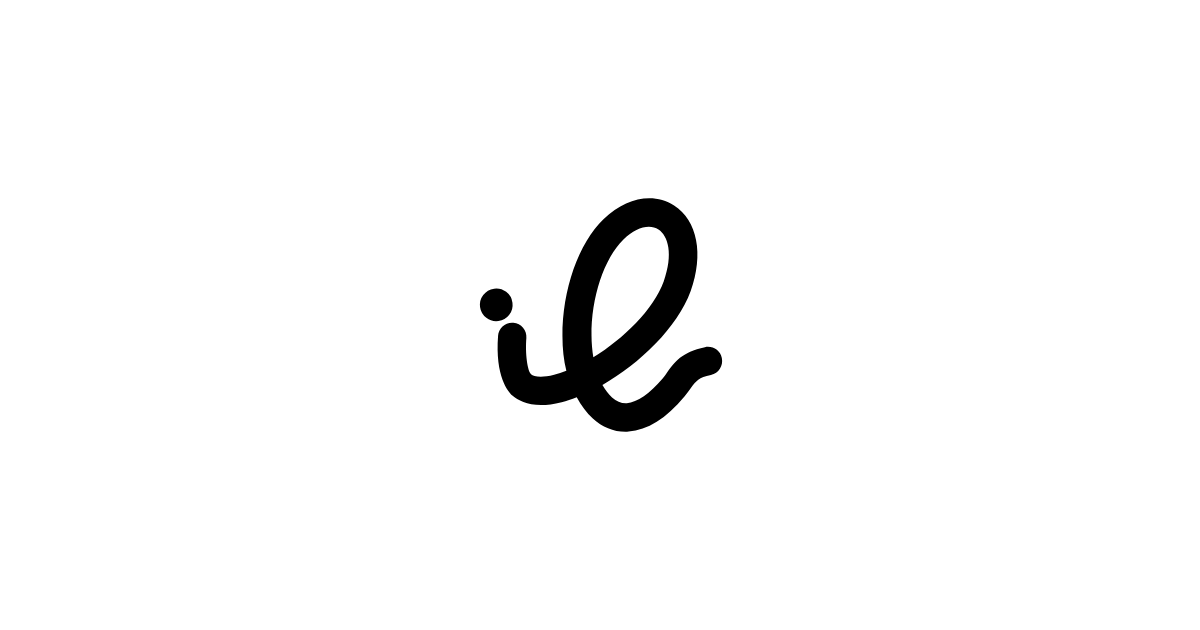


 お問い合わせ
お問い合わせ